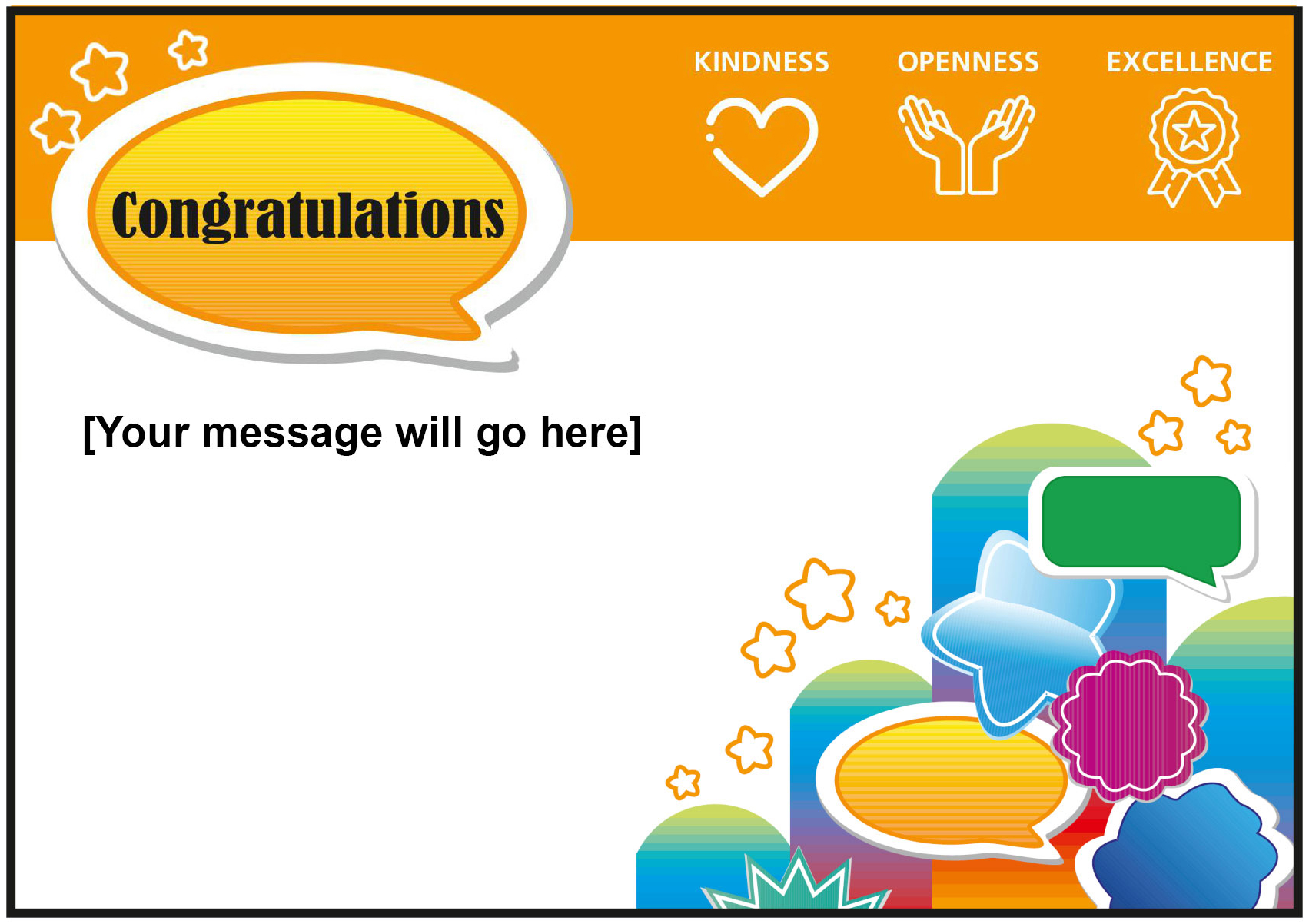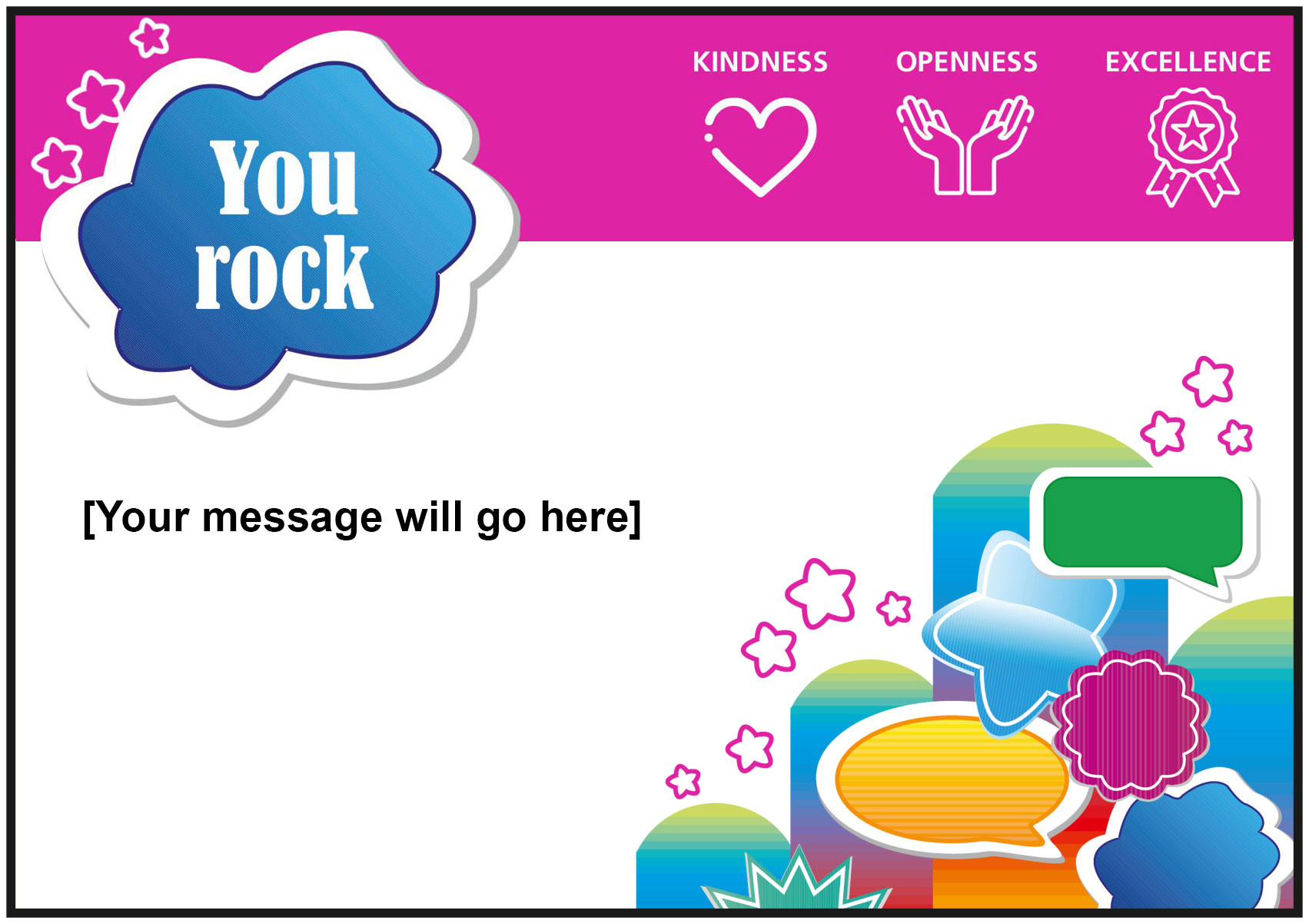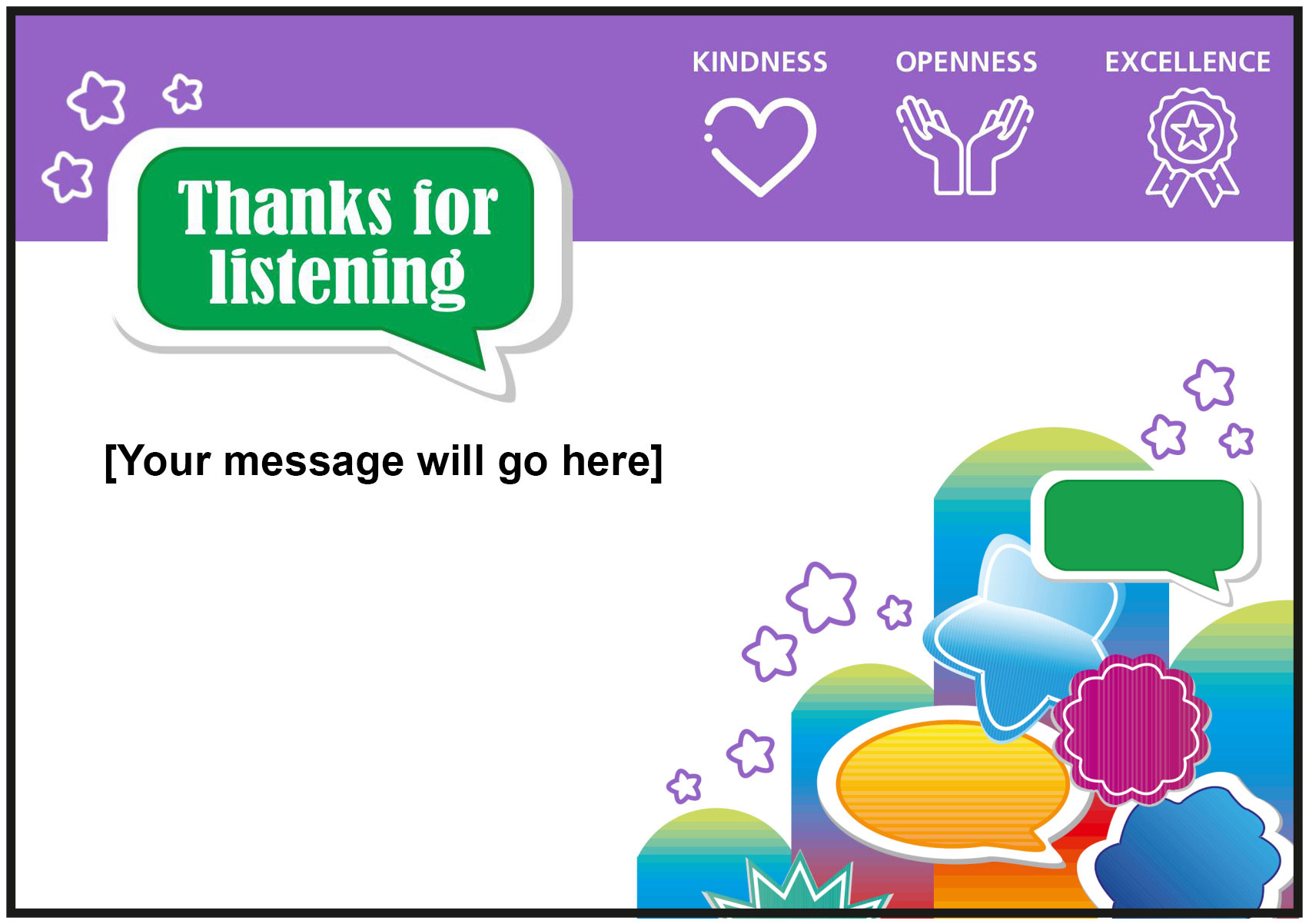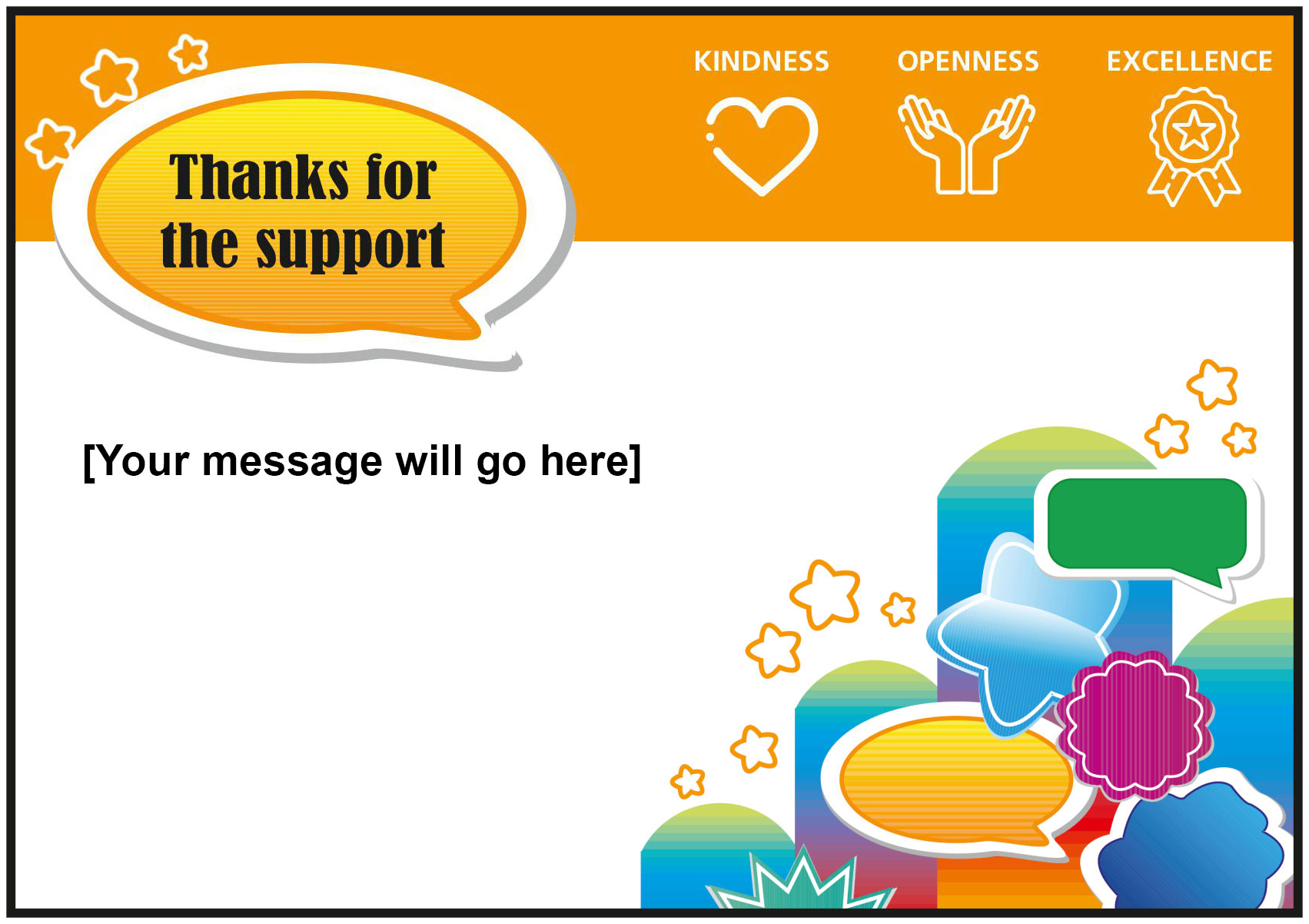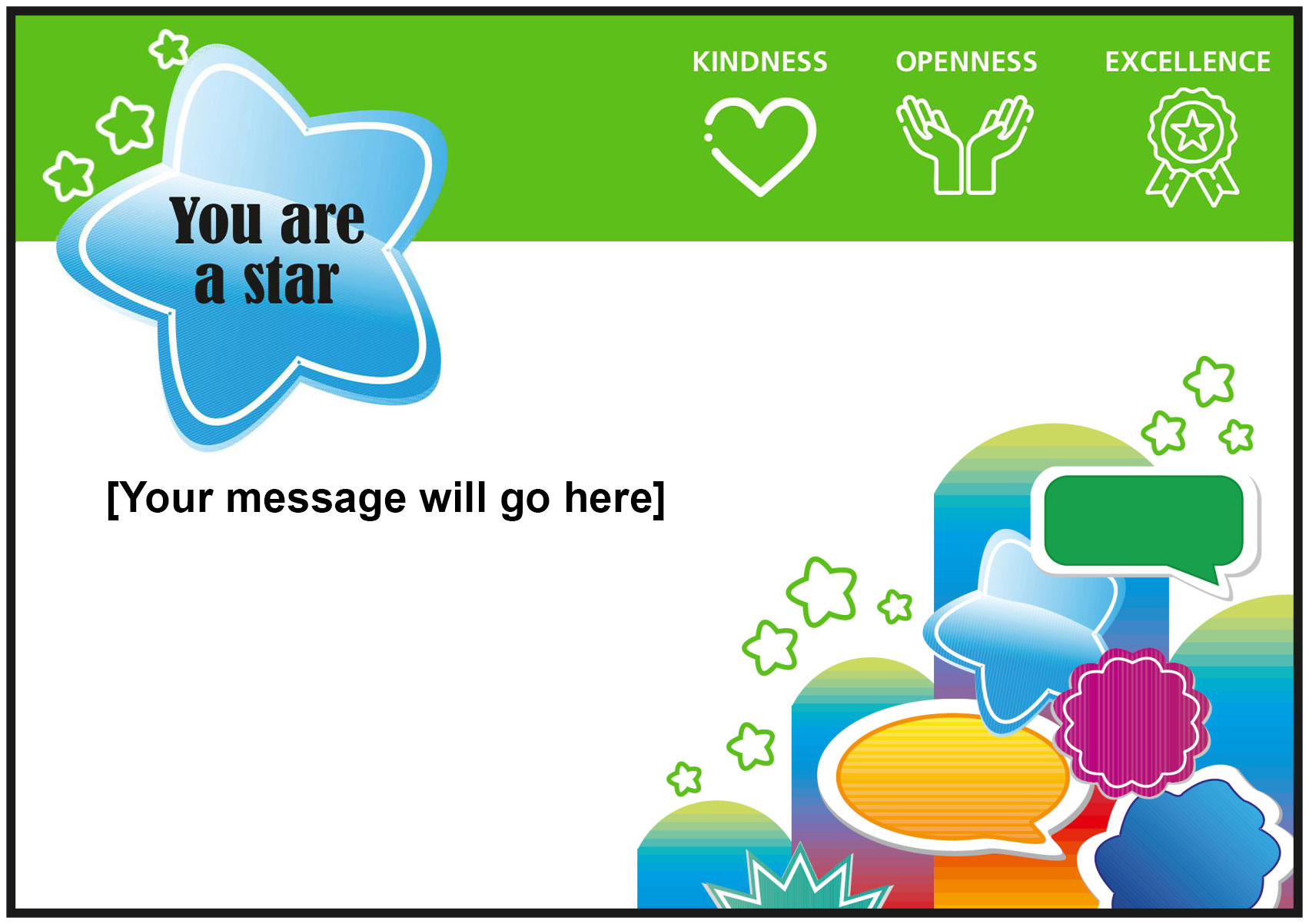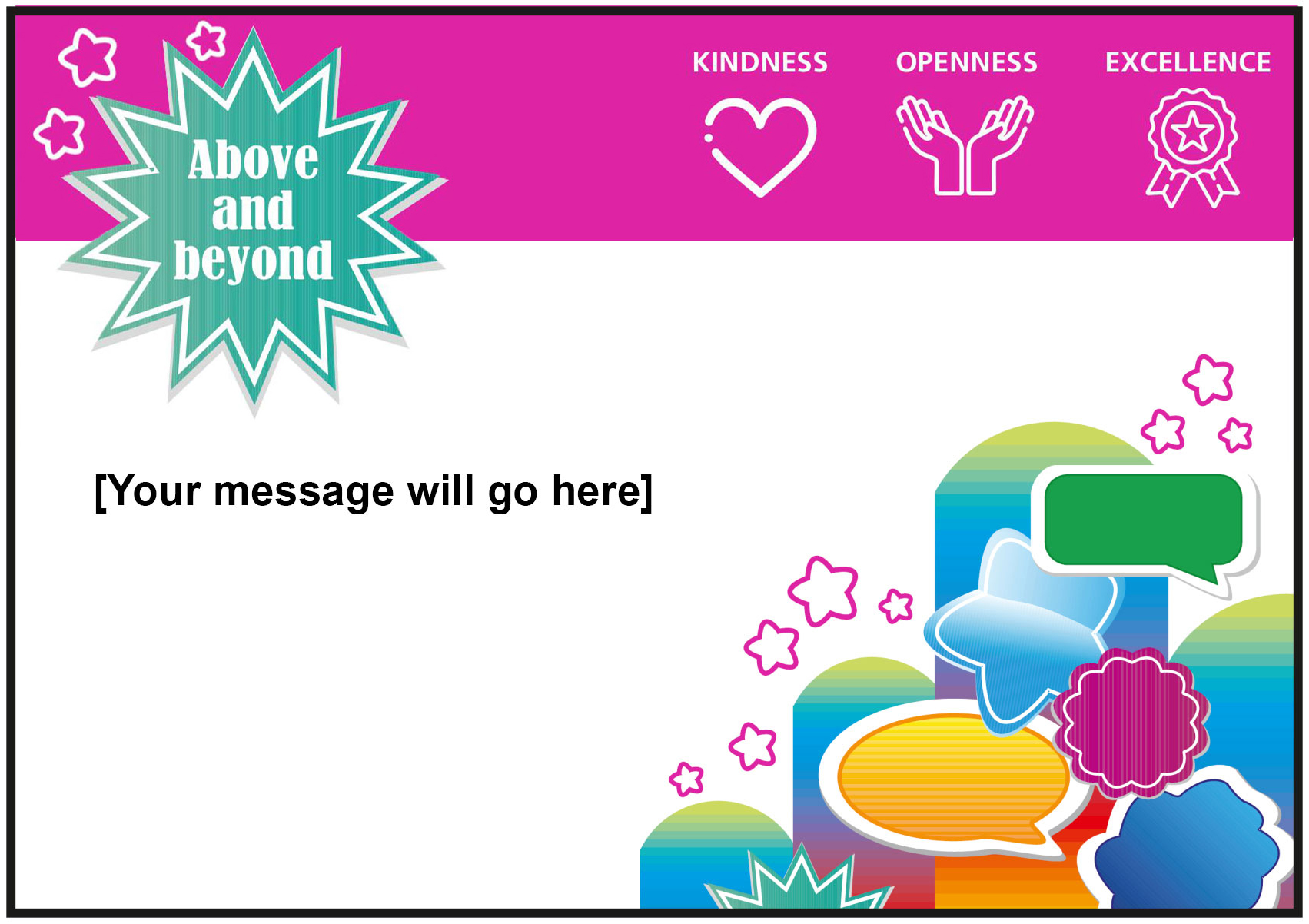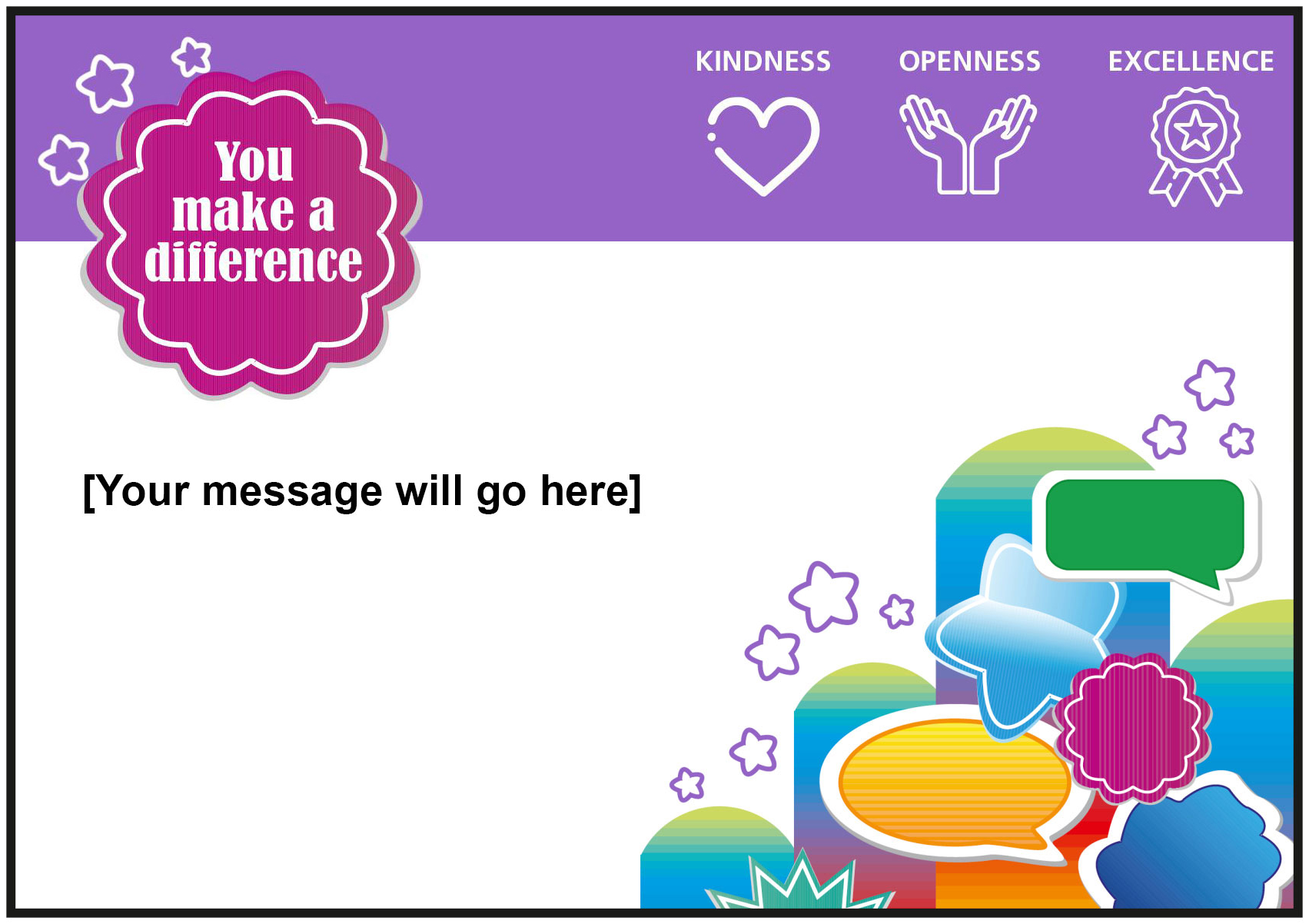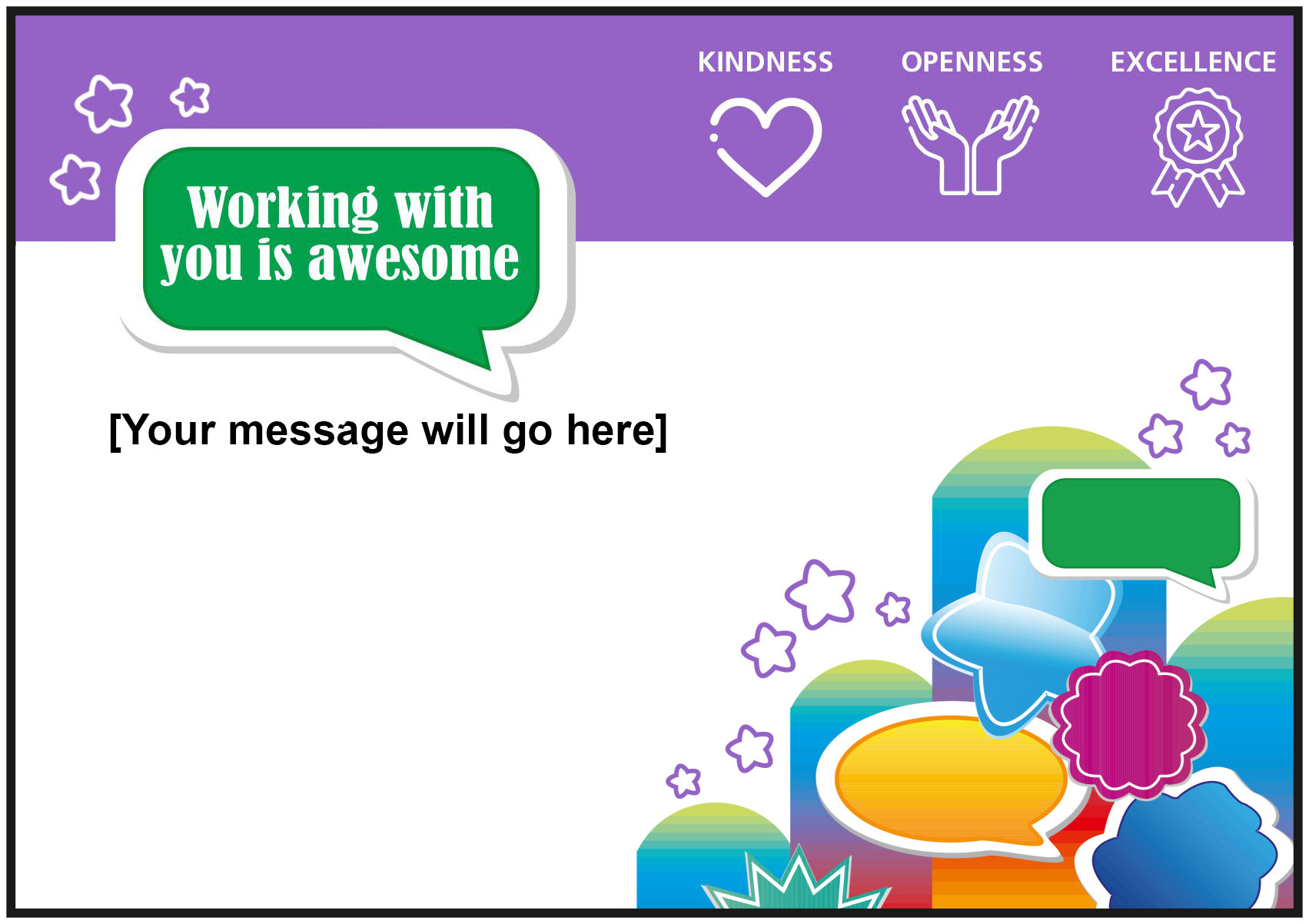Appreciation Station
Use our appreciation station to recognise a job well done and thank somebody who has gone above and beyond!
How to use:
Choose a card from below, write your message, and send to the person who you feel has made a difference to you!
Please Note: If you receive a card via email and want to respond, please forward the email and do not click reply. Replies divert back to Staff Benefits inbox.
Prefer a paper copy? Pick one up from the leaflet dispensers outside your local Staff Shop or email yhs-tr.staffbenefits@nhs.net and we will send you over a selection to keep in the staff room.
How to save the Staff Benefits and Wellbeing section to your home screen
iPad or iPhone
- Launch “Safari” app.
- Enter into the address field the URL of the website you want to create a shortcut to. Tap “Go.”
- Tap the icon featuring a right-pointing arrow coming out of a box along the top of the Safari window to open a drop-down menu.
- Tap “Add to Home Screen.” The Add to Home dialog box will appear, with the icon that will be used for this website on the left side of the dialog box.
- Enter the name for the shortcut using the on-screen keyboard and tap “Add.” Safari will close automatically and you will be taken to where the icon is located on your iPad’s desktop.
Android
- Launch “Chrome” app.
- Open this link.
- Tap the menu icon (3 dots in upper right-hand corner) and tap Add to homescreen.
- You’ll be able to enter a name for the shortcut and then Chrome will add it to your home screen.
Working with you is awesome