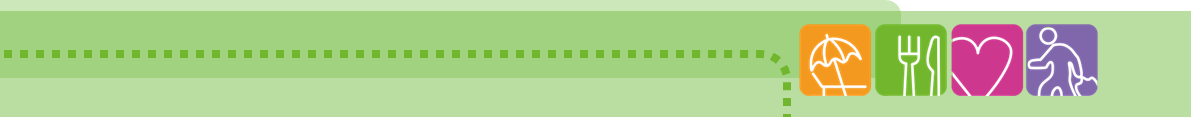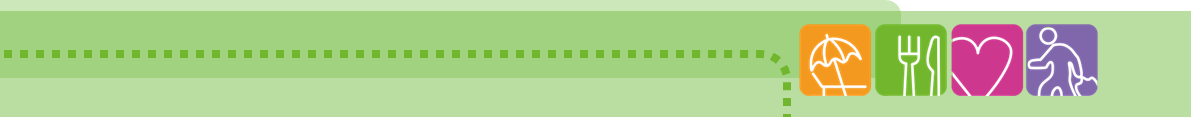
Gym Application Form
Complete the below form to join the Scarborough Staff Gym. A member of the Staff Benefits Team will be in touch within 10 working days of your application being made.
How to save the Staff Benefits and Wellbeing section to your home screen
iPad or iPhone
- Launch “Safari” app.
- Enter into the address field the URL of the website you want to create a shortcut to. Tap “Go.”
- Tap the icon featuring a right-pointing arrow coming out of a box along the top of the Safari window to open a drop-down menu.
- Tap “Add to Home Screen.” The Add to Home dialog box will appear, with the icon that will be used for this website on the left side of the dialog box.
- Enter the name for the shortcut using the on-screen keyboard and tap “Add.” Safari will close automatically and you will be taken to where the icon is located on your iPad’s desktop.
Android
- Launch “Chrome” app.
- Open this link.
- Tap the menu icon (3 dots in upper right-hand corner) and tap Add to homescreen.
- You’ll be able to enter a name for the shortcut and then Chrome will add it to your home screen.
Please read the following before submitting the above form:
• I understand that this is an unmanned gym.
• I agree to abide by the rules and regulations of the gym and squash court (full details available on the Staff Benefits website)
• I understand it is my responsibility to ensure any additional members adhere to the rules and regulations and the points raised in this declaration.
• I understand that it is my responsibility to maintain my own safety at all times whilst using the facility
• I understand that it is my responsibility to seek advice from my GP before undertaking any form of exercise
• I agree to accept fully the responsibility for any loss/injury/death caused by the result of using the equipment.
• I understand that I do not have to undertake an induction and that I can contact my own Instructor/Personal Trainer to arrange this if needed.
• I understand that any abuse of the facility will result in my membership being revoked
• I understand that any additional members I sign up will only be able to use the gym with me unless they hold a valid Trust badge of their own.
• I understand that if I cancel my membership all additional memberships will be cancelled
• All information on this form is protected by the new GDPR rules.
• Members under the age of 18 must be accompanied by an adult paying member when using the gym.
Standing Orders
If you have completed a membership application form and have been instructed by the Staff Benefits Team to set up a Standing Order, click here for our bank details