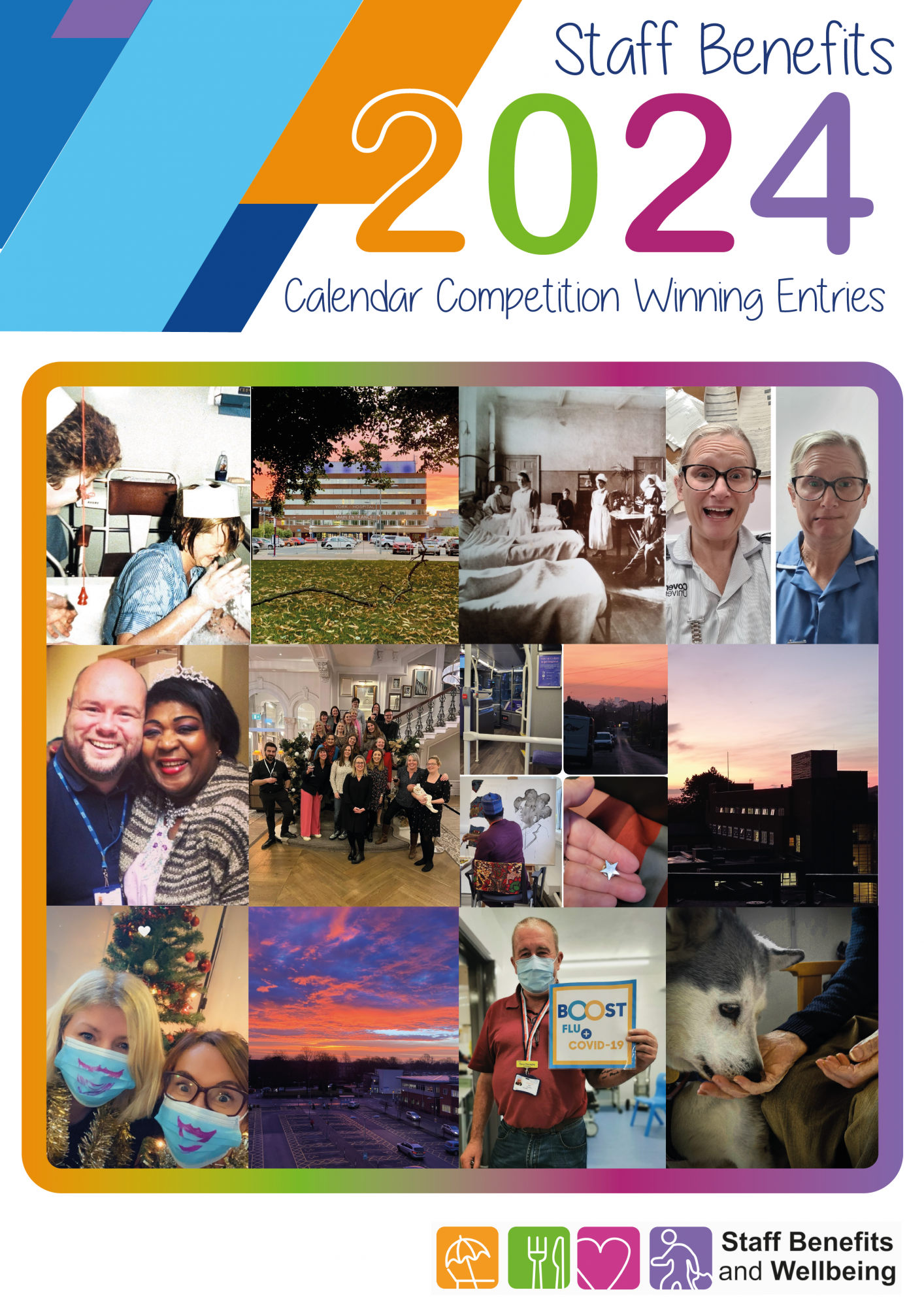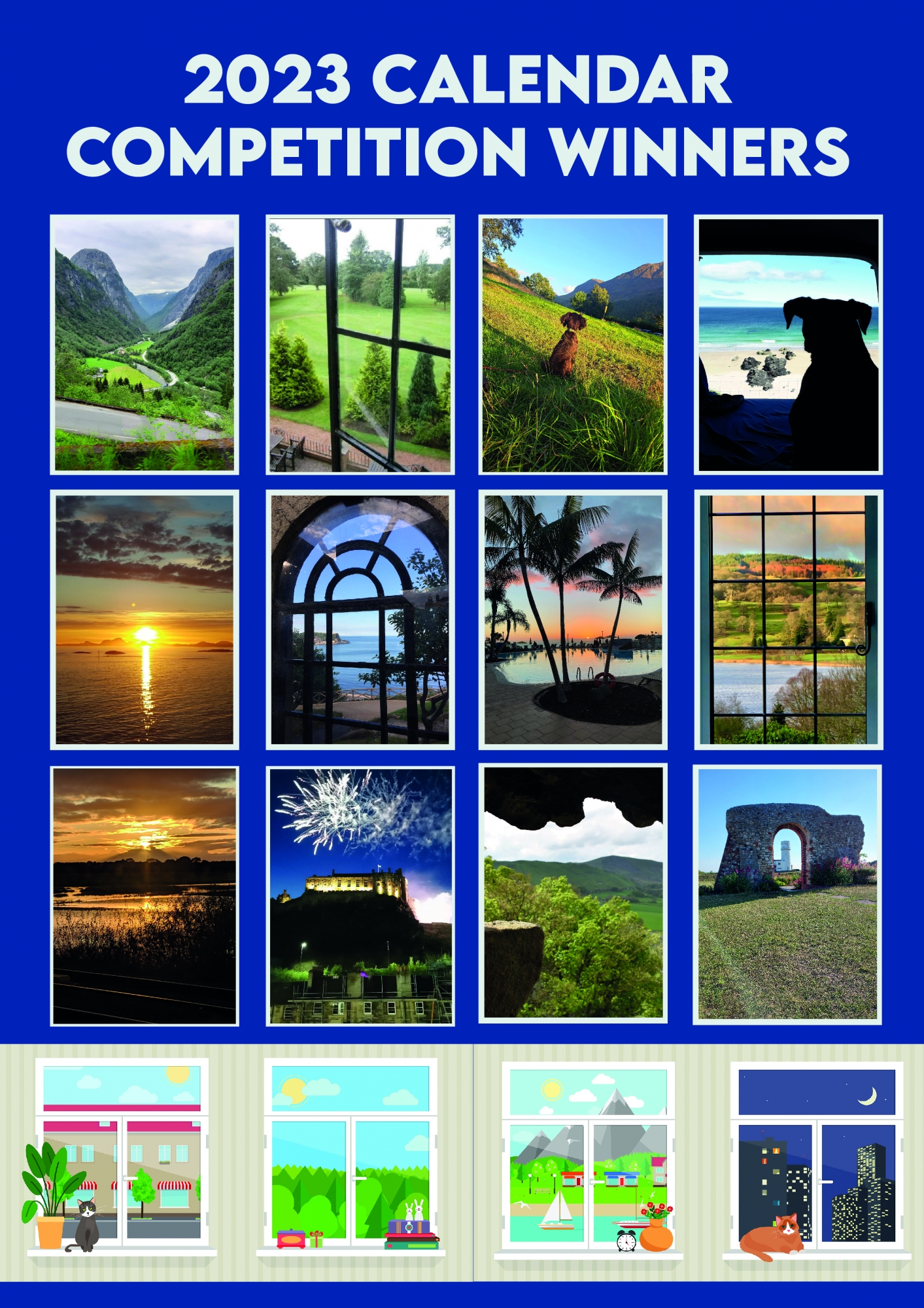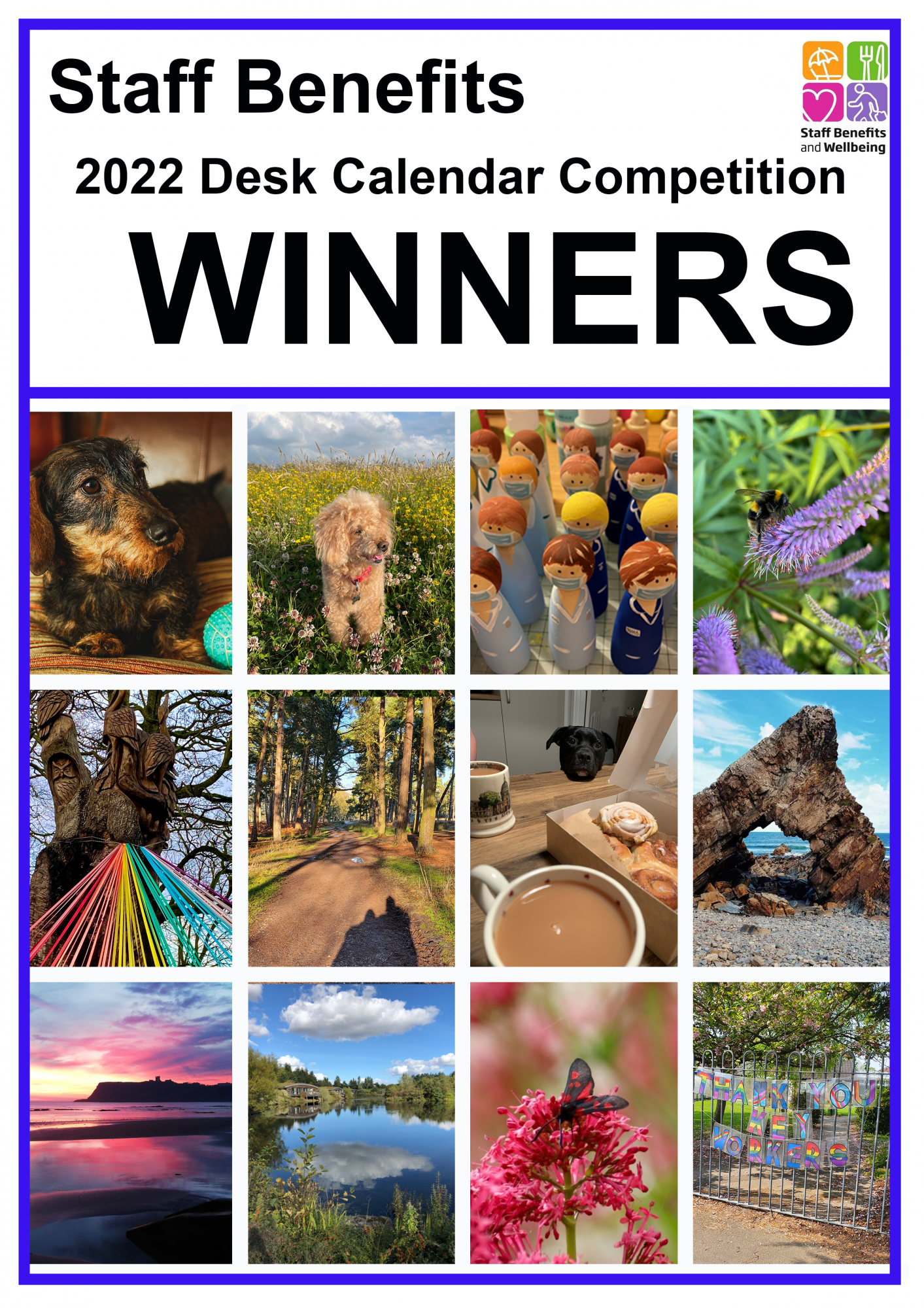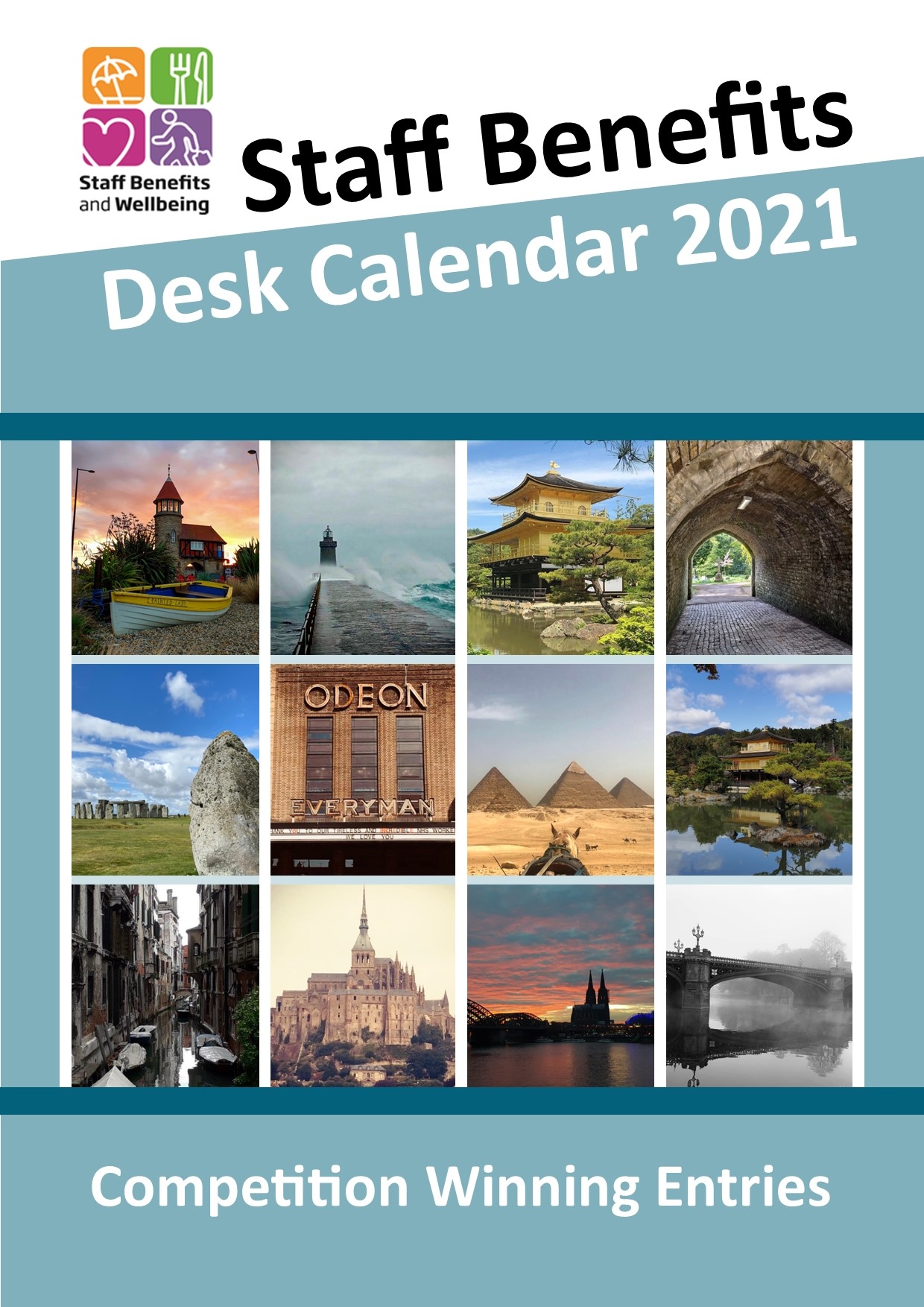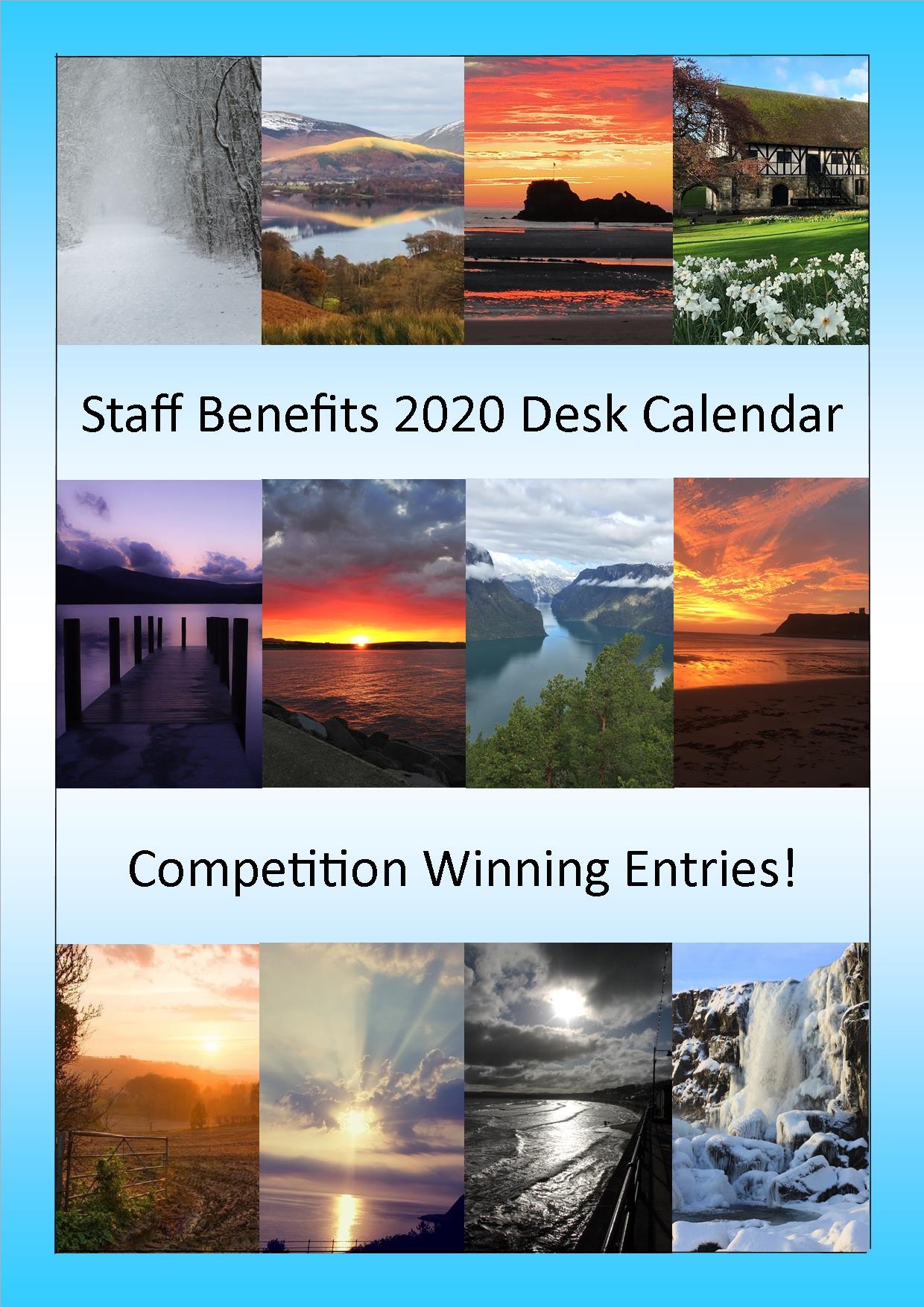Each year, Staff Benefits host a competition where twelve winners feature in the following years desk calendar. The competition gives staff a chance to showcase their fabulous photography skills and the desk calendars are then handed out to employees of the Trust for free!
How to save the Staff Benefits and Wellbeing section to your home screen
iPad or iPhone
- Launch “Safari” app.
- Enter into the address field the URL of the website you want to create a shortcut to. Tap “Go.”
- Tap the icon featuring a right-pointing arrow coming out of a box along the top of the Safari window to open a drop-down menu.
- Tap “Add to Home Screen.” The Add to Home dialog box will appear, with the icon that will be used for this website on the left side of the dialog box.
- Enter the name for the shortcut using the on-screen keyboard and tap “Add.” Safari will close automatically and you will be taken to where the icon is located on your iPad’s desktop.
Android
- Launch “Chrome” app.
- Open this link.
- Tap the menu icon (3 dots in upper right-hand corner) and tap Add to homescreen.
- You’ll be able to enter a name for the shortcut and then Chrome will add it to your home screen.
2026 Desk Calendar Competition
Details will be announced in Spring 2025.
2025 Desk Calendar Competition
The Competition Brief
The 2025 Staff Benefits Calendar is our 10th year of creating a desk calendar! We want to mark this milestone by celebrating the diversity of our workforce. We want to see your images that represent different religions, people from different ethnic backgrounds, celebratory meals, traditional dress, cultural celebrations, disabled people and people with a hidden disability, photographs from your hometown, the LGBT Community, varied ages and genders and anything else that you think celebrates diversity in our workforce!
How to get one:
York/ Scarborough Hospital – One person from each team to collect from the Staff Shop.
Bridlington Hospital – Calendars will be available from 18/11/24 from Rebekah Walkington
Malton Hospital – Calendars will be available from 18/11/24 from Jezz Kipling
Selby Hospital – Calendars will be available from 18/11/24 from Fiona McHale
Community Teams/Other Sites – One person per team to email yhs-tr.staffbenefits@nhs.net with the number of copies required and the internal address to send to.
Please note, we have enough calendars for one per desk not one per person.
Previous Calendar Competition Winners
| Year |
Theme |
Poster |
| 2024 |
"Celebrating 75 years in the NHS" |
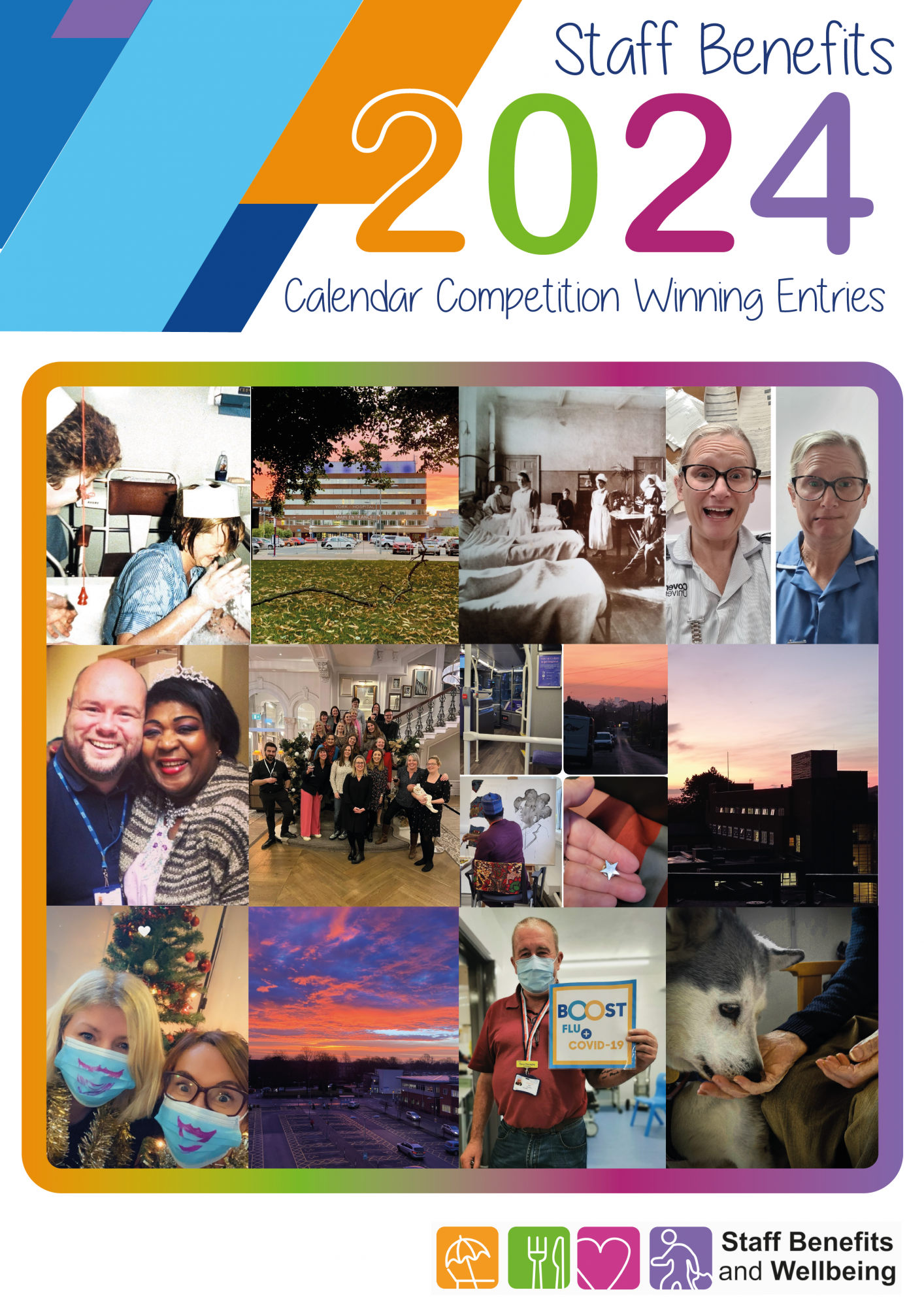 |
| 2023 |
"A Room With A View" |
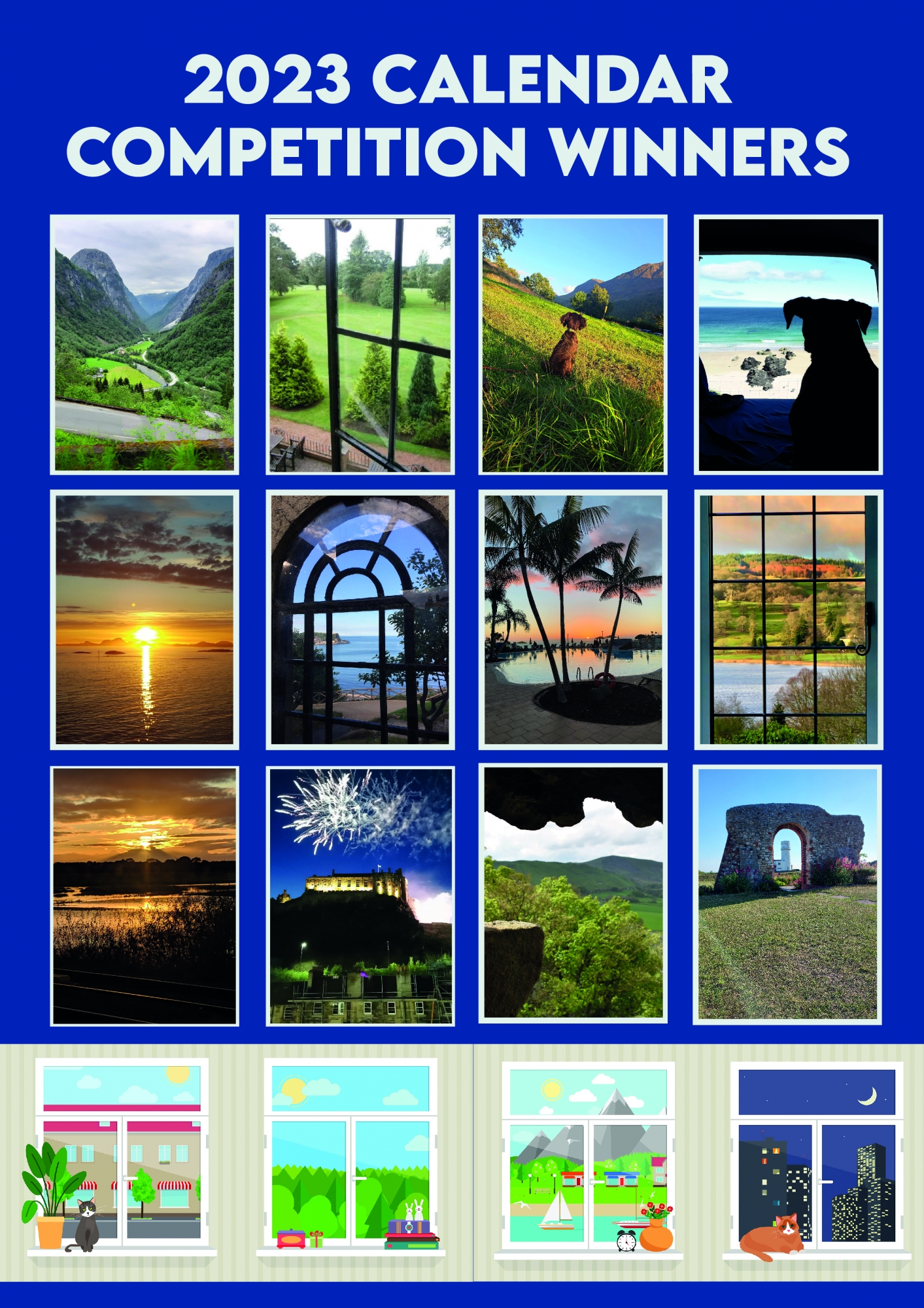 |
| 2022 |
"The little things that have kept us going throughout the pandemic" |
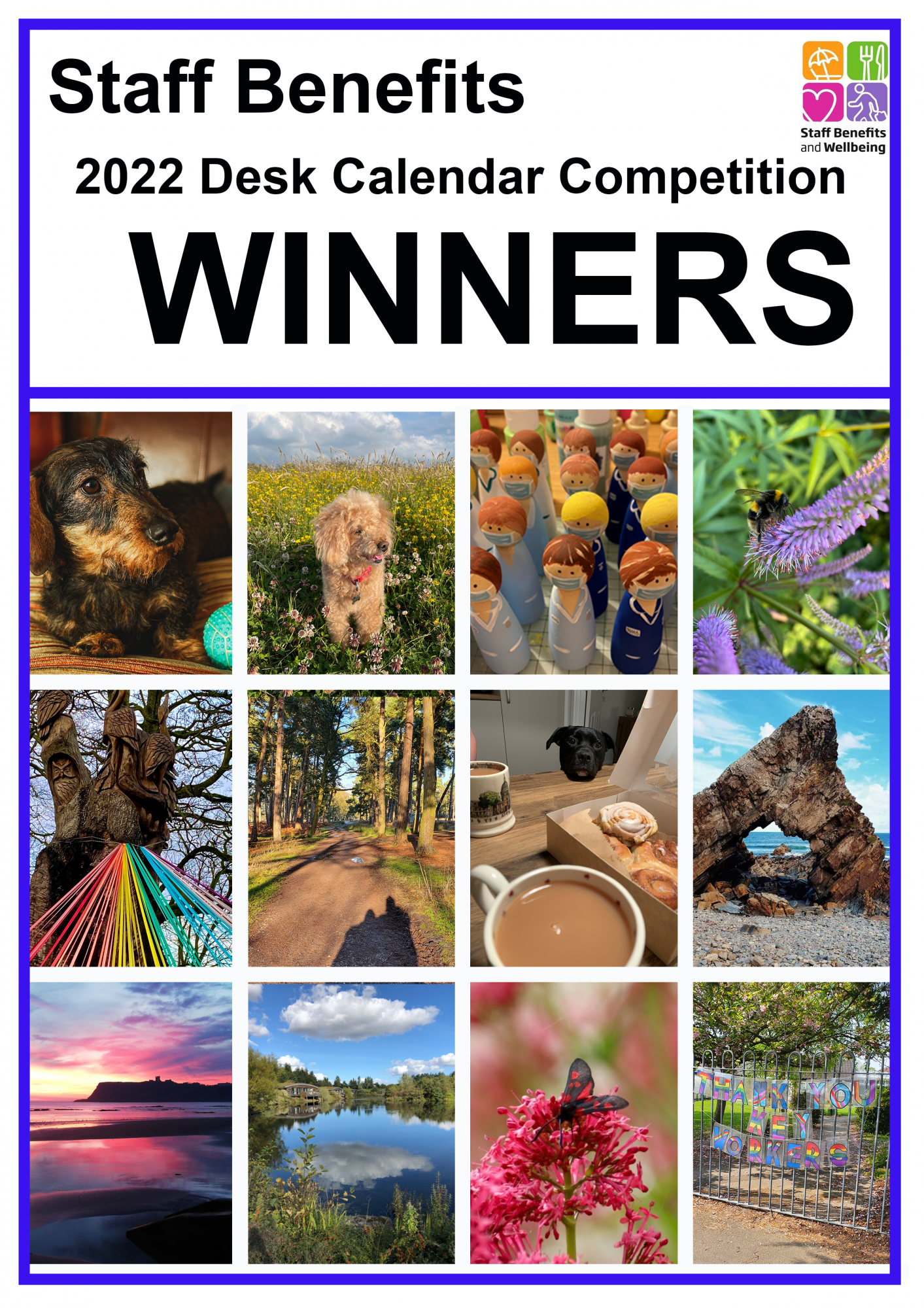 |
| 2021 |
"Images of Architecture" |
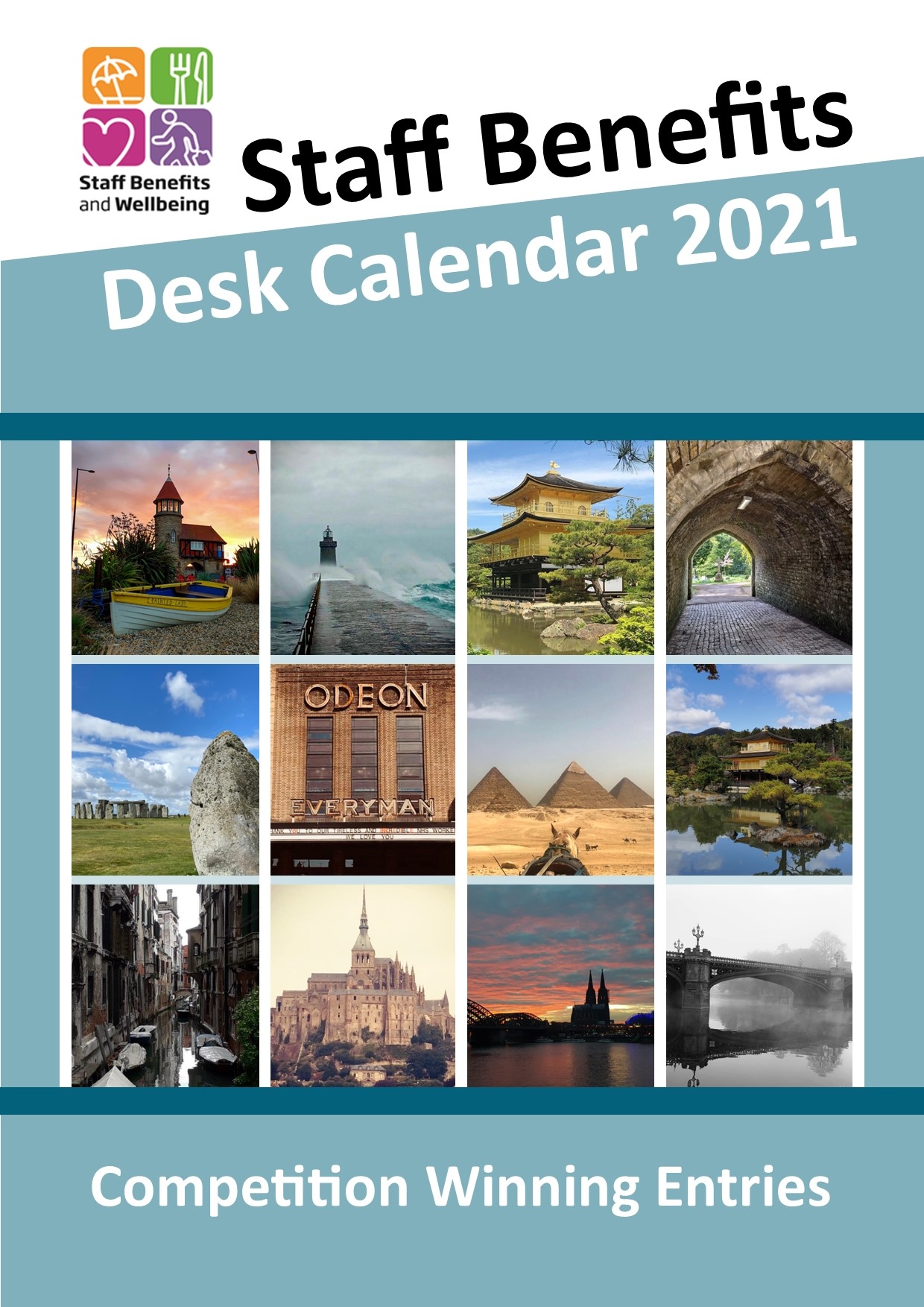 |
| 2020 |
"Images of the weather" |
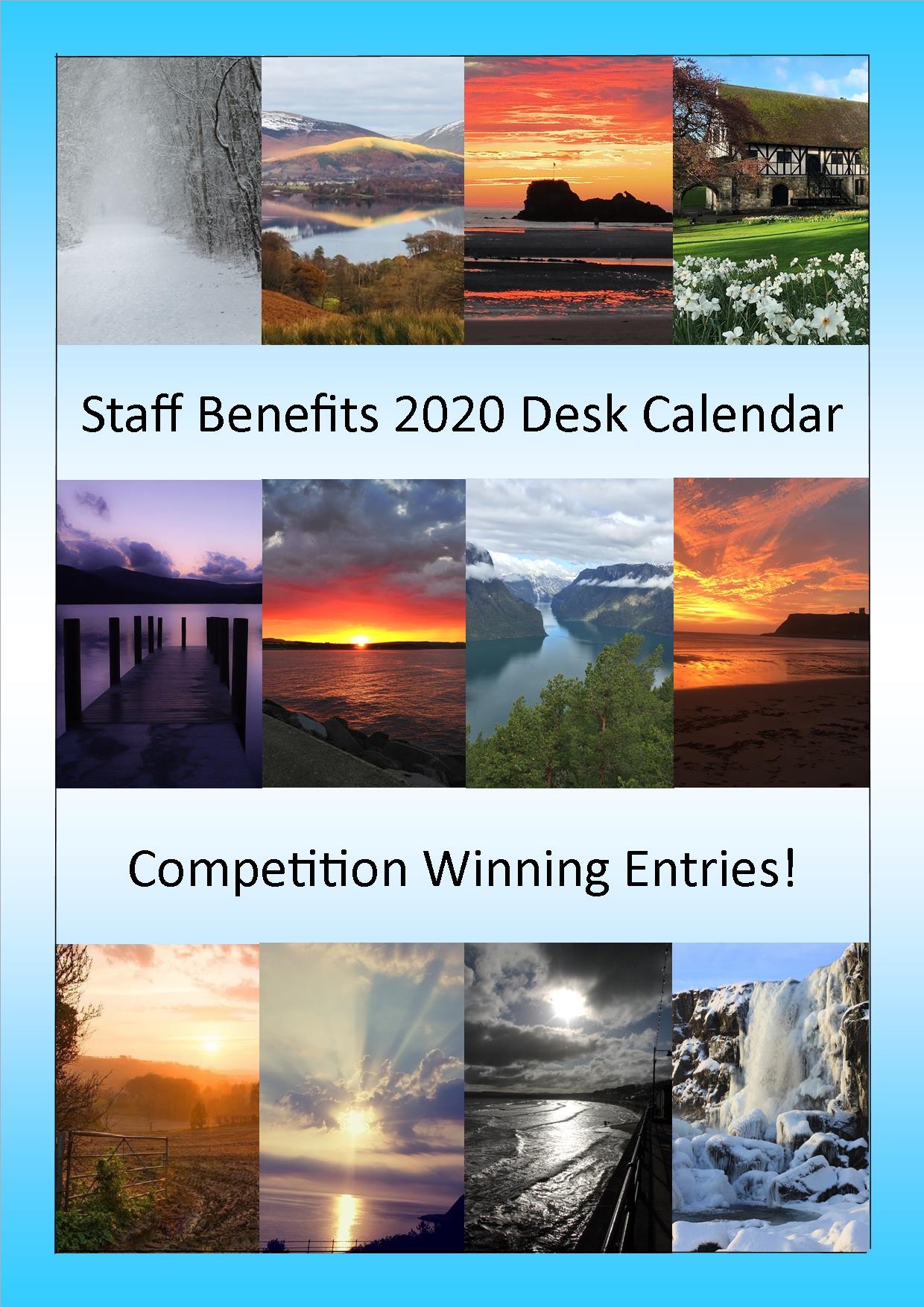 |
<<< Click here to return to the 'Events' page