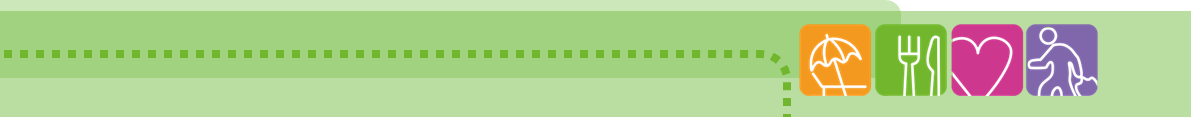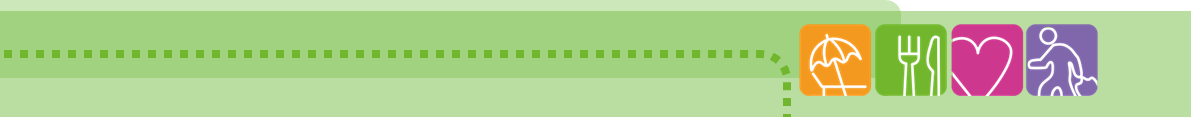
Gym Membership and Information
How to save the Staff Benefits and Wellbeing section to your home screen
iPad or iPhone
- Launch “Safari” app.
- Enter into the address field the URL of the website you want to create a shortcut to. Tap “Go.”
- Tap the icon featuring a right-pointing arrow coming out of a box along the top of the Safari window to open a drop-down menu.
- Tap “Add to Home Screen.” The Add to Home dialog box will appear, with the icon that will be used for this website on the left side of the dialog box.
- Enter the name for the shortcut using the on-screen keyboard and tap “Add.” Safari will close automatically and you will be taken to where the icon is located on your iPad’s desktop.
Android
- Launch “Chrome” app.
- Open this link.
- Tap the menu icon (3 dots in upper right-hand corner) and tap Add to homescreen.
- You’ll be able to enter a name for the shortcut and then Chrome will add it to your home screen.
About the Gym
The Scarborough Hospital staff gym is available to staff and their family members. Open 5am to 11pm with last entry before 10pm everyday. It is fully kitted out with a wide range of equipment including:
- Treadmills
- A Cross Trainer
- Weight lifting bench and a variety of weights
- Exercise bike
- Rowing Machine
- Variety of resistance machines
There are also shower and changing facilities available.
Gym Location
The gym is located opposite the south entrance, Woodlands Drive, Scarborough (next to the Kinder Place nursery)

Using the Gym
To access the gym, you must swipe your ID badge and enter using the door code
You must be a member to receive swipe access on your ID badge and you will receive the code via email once your a member.
Please note: The door code is changed on a regular basis, the Staff Benefits team will update all active gym members each time this changes.
Please wipe down all equipment before and after use with the antibacterial spray and paper towels provided. If the cleaning equipment is running low please contact the Staff Benefits team by emailing yhs-tr.staffbenefits@nhs.net or call 7715267 or 01723 385267
Membership
Membership is only £5.95 a month and is deducted from the staff member’s salary (none Trust employees can pay by standing order).
Additional family members can join on to an active staff member’s membership for an extra £5.95 per additional member (maximum 4 additional members per membership)
To join the gym:
Click here for the Scarborough Hospital Staff Gym Application Form
To amend your membership:
Click here to amend your membership (add or remove additional members)
To cancel your membership:
Click here to cancel your membership
To set up a standing order:
If you have completed a membership application form and have been instructed by the Staff Benefits Team to set up a Standing Order, click here for our bank details
Other onsite gyms
Bridlington Hospital
The Wellbeing Team offer a gym for staff use at Bridlington Hospital. For more information or to obtain a membership form email yhs-tr.wellbeingteam@nhs.net
York/ Malton and Selby Hospitals
Due to insufficient space, there are currently no plans in place to create an onsite gym for staff at these locations. However, there are a variety of discounted gym memberships available for staff in a wide selection of locations.
Click here to view our Corporate Club Memberships